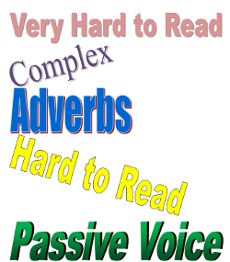
©Laura Spencer
What do you think? Can a software tool improve your writing?
The debate’s been raging for years. Some say that only a human editor can understand the nuances of text draft.
That hasn’t stopped software developers from trying to create that perfect software editing tool. The latest entry into the software editing arena is the Hemingway Editor app.
Named after the author famous for his short, concise sentences–the app’s goal is to help you improve your writing. More on how the app goes about that later…
In this post, I share my thoughts on the latest version of the Hemingway Editor app. I discuss how the new version differs from the old version. I explain what I like about each version. And I explore where I’d like to see this app go in the future.
How I Learned About the App
I discovered the Hemingway app a little over a year ago. At the time I only had access to the online version. I included it with some other tools in the post, 4 Fun Tools to Check Your Writing. When the desktop Hemingway app was offered for a fairly low price, I got a copy. Later, I included the online tool again in my list of helpful editing sites.
A few weeks ago, I got a welcome surprise in my email. It turns out that they’ve upgraded Hemingway desktop app. Since I purchased the original desktop app, they sent me the upgraded app.
Let me start by admitting something. I spend a lot of time editing my own writing. Of course, I’m not the only one. Most writers I know do the same thing.
I mention this because there’s a myth out there that a good writer “gets it right the first time.” That’s not been my experience. When I send a draft to a client I’ve already gone over that draft two or three times.
Why do I go over my drafts? Well, of course I’m looking for mistakes like grammar errors and misspellings. But I’m also looking at style. How well did I say that? Was I too wordy? How does the piece flow?
That’s why I need more than a simple grammar or spelling checker. Let’s look at some of the ways that the Hemingway Editor has helped me (and how it might help you).
Hemingway Editing Features
The first version of Hemingway started out by flagging five writing problems:
- Hard to read sentences (yellow)
- Very hard to read sentences (pink)
- Complex words or phrases (purple)
- Adverbs (blue)
- Passive voice (green)
It also gave you some quick counts such as:
- Number of paragraphs
- Number of sentences
- Number of words
- Number of characters
Plus, it gives your writing a readability score and assigns a grade level. There’s a writing mode (which turns off the editing features) and an edit mode. A basic spellchecker underlines misspelled words with red dashes, but offers no alternative spellings.
I have to admit, I never created text from within Hemingway. I’ve only used the edit mode. I also don’t pay attention to the counters. If a client wanted an exact word or character count, I guess the counters could be helpful.
The other editing features have been helpful. If Hemingway flags something in my writing, I think twice about leaving it in.
New Hemingway Features
The latest version of the Hemingway tool adds formatting features. The addition really got my attention. One service I perform for some copywriting clients is to give them WordPress-ready formatted text.
To do this, I either type HTML codes into my text editor or copy the draft into WordPress and use the formatting tools there. Either method is a little clunky.
The original Hemingway app had a Preview HTML option under the View menu. It also had the option to export text to HTML. I never used either feature–partly because I didn’t know how and partly because I viewed Hemingway as a style editing tool.
The formatting tools in the latest version of Hemingway mean that you can now use it to format text in HTML. Most basic formatting options are there:
- Bold
- Italics
- Unordered list
- Ordered list
- Outdent
- Indent
- Hyperlink
- Paragraph
- Heading 1
- Heading 2
- Heading 3
For me, this may mean an easier way to offer formatted copy to clients.
This version of Hemingway also adds Read Time to the counters. Frankly this addition puzzles me a little. While it’s interesting, I’m not sure how this is calculated. Everyone reads at a different rate.
Also, you can now choose between four different types of English. Set your spellchecker for:
- American English
- British English
- Australian English
- Canadian English
This is interesting and potentially useful for me. I have had clients in both Canada and Australia. I’ve also had a few clients ask that I use British spellings.
My Hemingway Wishlist
I think the Hemingway Editor app is headed in the right direction. It’s moved from being an occasional tool to check my style to being closer to a tool I might write in.
There are still some features I’d like to see, though. Here’s my wishlist for future versions:
- A WSIWYG preview for the HTML formatting. I want to see what formatted text will look like after it’s published in WordPress.
- A full-fledged spellchecker. It’s nice that misspelled words are underlined. But if you don’t know the correct spelling, you still have to leave the tool to look it up.
- Version compare. As a writer, I sometimes compare original drafts with later versions. This would be a nice addition.
- Quotes formatting. The formatting features included with the latest version don’t include block quotes. They’d make another nice addition.
- Citation help. It would be helpful to have a tool that helps me flag and format citations in one or more acceptable styles.
Conclusion
I realize there are many good authoring tools out there. At a one-time cost of $9.99 (as of July 2015), this tool is a bargain even if you only use the style editing aspects.
Do you use the Hemingway Editor app? What has your experience been like? What do you think of the new release?
Leave your answers in the comments.

12 responses so far ↓
1 Sharon Hurley Hall // Jul 31, 2015 at
The HTML formatting makes Hemingway interesting, Laura. It’s one thing I’ve struggled with since Windows Live Writer stopped working for me.
2 Laura Spencer // Jul 31, 2015 at
Sharon,
I tried doing the formatting for this article in Hemingway, and it worked pretty well.
Let me know what you think of it.
3 Iris Kirkland // Aug 1, 2015 at
Thanks. I use a free online tool called grammark.org. It’s helpful, but I will look into getting Hemingway.
4 Laura Spencer // Aug 1, 2015 at
Hi Iris,
I’m glad you found the review helpful. If you do use the Hemingway app I’d love to hear what you think of it.
5 Nadjala Kongeen // Aug 1, 2015 at
I’m a hobby writer and not a native speaker of English, so I’ve come to learn that tools like Hemingway can help you a lot to improve your texts, especially if you don’t have any native beta-readers around. Editing apps can even improve your general command of the language. I’ve got the app on my PC, though I usually work with editMinion, because I got to know it first.
Editing programmes are a tool, like a navigation system… you mustn’t switch off your brain while editing. I think the programme can speed up a second editing round (the first being about content, rather than language), because it shows you the most important language aspects you may want to think about.
If I ever wanted to reach a professional level, however, I’d still prefer a professional editor, at least for the final editing rounds.
6 Laura Spencer // Aug 3, 2015 at
Thanks for your feedback Nadjala.
You make some excellent points. I especially like the comment about not switching off your brain while editing. 🙂
The best editing tool is only as good as the writer using it.
7 Gary Gregor // Sep 2, 2015 at
I purchased Hemingway believing I could copy and paste a Word manuscript into the software & then edit accordingly. It would not even recognize the Word document. Can I assume you must write in the open software & cannot actually paste a document previously written in Word into Hemingway?
8 Laura Spencer // Sep 3, 2015 at
Hi Gary,
Hmmm.
I don’t represent Hemingway in any way nor does this post contain affiliate links. I think you’re better off contacting the folks at Hemingway if you are having problems.
That being said, my experience is different from yours. I just did what I think you described with my version of Word. I copied a document and pasted it into Hemingway. I’m not sure why it didn’t work for you. Definitely write to the developers and let them know what happened.
9 10 Golden Rules of Self-Editing // Sep 25, 2015 at
[…] tools available to writers. If you have other tools, use them. I’ve already written about how I use the Hemingway Editor App to make my writing style more […]
10 Dale E Funk // Nov 21, 2015 at
I love the Hemingway App. The App allows me to focus on possible problem areas and sentences, especially passive voice and use of adverbs.. While it doesn’t replace a human editor, I find it to be a valuable tool for early drafts.
11 Laura Spencer // Nov 23, 2015 at
Thanks for your feedback Dale.
12 7 Essential Tech Tools That All Writers Need To Have – All About the Authors // Jul 19, 2016 at
[…] Hemingway readability software is a wonderful tool that helps you clean up your manuscript after the first […]