By Leslie A. Joy
Whether you’re a professional writer or just someone writing a blog, time is of the essence. The faster that you write, the more content you can turn out, the more money you can make, and the more time you’ll have for other things.
Isn’t more time something we all want?
Here are a few tips that have helped me significantly speed up my writing time.
Tip #1: Always Have Ideas on Hand
One thing that can take up a ridiculous amount of your valuable time is writer’s block. By keeping a list of ideas on hand, you’ll always have something to write about.
Don’t just jot down a quick idea either–write as much as you can about the idea as time will allow.
Example: Let’s say you write for a blog on pets. You are talking with your Aunt Sally who is telling you about her diabetic cat, Mittens. Don’t just write down “Mittens” or “Aunt Sally’s Cat.” Instead, write down “Symptoms of Cat Diabetes” or “Profile of a Day in the Life of a Diabetic Cat: Mittens.” From there, list any main points or reference materials you can think of. So, the entire note for an article on “Symptoms of Cat Diabetes” would be:
“Symptoms of Diabetic Cats. Check PetsMD, Your Diabetic Cat, Fab Cats, Feline Diabetes websites. Introduction paragraph should include quick background about feline diabetes. Break down each symptom into a separate paragraph/heading.”
Tip #2: Outline, Outline, Outline
Outlining is not only a great way to save time, but it leads to higher quality writing. It enables you to focus on post structure, make sure the topics are covered in an appropriate order, and make sure there are no gaps or logic flaws in your writing.
By writing an outline, you save time because your post is essentially pre-written. The framework is there–you just have to fill in the words.
As an added bonus, outlining always makes the writing project look more manageable because it breaks the entire writing project down into smaller steps.
Your outline doesn’t have to be anything fancy–even just writing the headlines will help.
In keeping with our feline diabetes post above, here’s what the outline might look like:
Example Outline: Heading-Symptoms of Feline Diabetes
- Introduction-Quick Feline Diabetes Overview
- Sudden Weight Loss
- Excessive Drinking and Urination
- Severe Increase or Decrease in Appetite
- Weakened Back Legs Resulting in a Stilted or Wobbly Gate
- Older Than 7 Years
- Conclusion
Tip #3: Break the Process Into Chunks
You know how productivity guru types always recommend you batch similar tasks together? Like…respond to all your emails at once, make all your phone calls at once, etc.? It makes sense. If you had to run a bunch of errands, you wouldn’t go to one strip mall, drive all the way across town to the grocery store, then go back to the strip mall, then hit the post office two blocks away from the grocery store you were just at. You’d run all the errands on one side of town and then run all the errands on the other side of town.
If you’ve ever batch work tasks like email or phone calls together, I bet you had one of those “I can’t believe how effective this is!” moments, where you realized how silly and ineffective doing everything all willy-nilly throughout the day was and how much faster everything went once you got into “email mode” or “phone call mode” or whatever.
Why should writing be any different? Brainstorming requires different skills than researching, which requires different skills than writing a draft, which requires different skills than editing.
So, stop trying to do everything at once. Make a list of everything you need to do for each piece of writing (I personally have a blog post checklist that I reuse) and do each step separately.
When you try to write and edit, you’re using two different parts of your brain. By trying to do both at once, you end up stifling your writing and doing a shoddy editing job. By just writing and THEN editing, you’re not only doing both tasks faster, but also more effectively.
Here’s how the post on feline diabetes might break down into steps:
Example of Task List for Feline Diabetes Blog Post:
- Research feline diabetes and find reference links/citations.
- Outline post.
- Write first draft.
- Read through and make any editing notes.
- Make editing corrections.
- Read through and do a final edit.
- Format post.
- Publish post! YAY!
Bonus Tip!
And here’s a bonus tip…if English isn’t your first language, but you have to write in English, try writing in your native language first and then translating. Sure, it’ll add an extra round of editing where you check to make sure everything has translated properly, but in the grand scheme of things the translating and extra edit will take you much less time than trying to write in your non-native language.
Using these tips will help you write more effectively at a much faster rate, saving you time, energy, and frustration–all while increasing the quality of your writing!
What are your favorite tips to help you write faster?
Leslie A. Joy is a marketing assistant, process manager, analytics geek, and blogger.

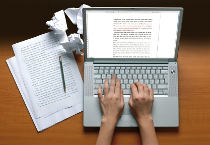
8 responses so far ↓
1 Amy Spreeman // Sep 20, 2011 at
Great tips! I would add one more element: Passion! If you are excited about something you are writing about, it will flow from your fingertips quickly. I find that when I am writing dull corporate statistical stories for clients, it is agonizingly slow unless I care about it or can insert some cool story in there that spices it up.
2 Leslie A. Joy // Sep 20, 2011 at
Thanks! And absolutely-passion can make a huge difference. Plus, adding interesting stories makes the writing of higher quality in addition to making it go faster.
3 Laura King // Sep 20, 2011 at
Excellent article Leslie. I have been writing for a number of years and these tips will help me become even more productive. Have you ever used the tool “write or die” – its a free app (or you can buy a download for 10 bucks) that helps you write faster. It play horrible music and other sounds if you dont go quick enough. It can be useful if you have written about blue widgets ten times over and know your subject inside out. You don’t have time to edit so it helps you divide those two tasks which as you say should never be done at the same time.
4 cmdweb // Sep 21, 2011 at
I find I need a combination of a few things. I definitely need to have the ideas as you’ve said and a rough outline in my head at least, but I need to concentrate on the environment around me too. I need:
– a quiet room with no distractions, no TV and daylight.
– a clean screen (I use Notepad, maximised, a lot)
– email switched off
– a large cup of tea.
If I get the environment right I’m off like a train.
5 Judith // Sep 26, 2011 at
Great tips, Leslie. You made each step clear, straightforward, and actionable. These should make me breeze through writing.
6 Laura Spencer // Sep 26, 2011 at
Great comments! I’m glad to hear that you all found Leslie’s post to be helpful.
7 Kevin // Oct 11, 2011 at
I was fascinated to read your article. I have been struggling with improving the speed with which I write short articles of 500 words or so. I have discovered that providing I have carefully researched the subject it works best if I just sit down, let my mind go blank, and then write as fast and spontaneously as possible. Result seems to generate much better flow and more natural result than when I produce an outline first. Careful editing is required afterwards of course. Longer articles do not work out so well this way and do require some proper structuring before I begin. Maybe this simply goes to show how personal the process of writing can be.
8 Elba // Oct 27, 2011 at
Fantastic. Your article is appreciated.